Electronic signature workflows for your applications
Text Control eSign Demo
To showcase a typical workflow and the Text Control electronic signature technology, we published a fully functional demo that can be used to create and request signatures, sign documents and to validate executed PDF documents.
Get StartedWhat is this?
This demo is a reference implementation that shows how to use Text Control technology to integrate electronic signature workflows into business applications.
Use this demo to learn how to add electronic signature processes to your applications and learn what is possible using Text Control document processing libraries.
Ready to talk?
Contact Us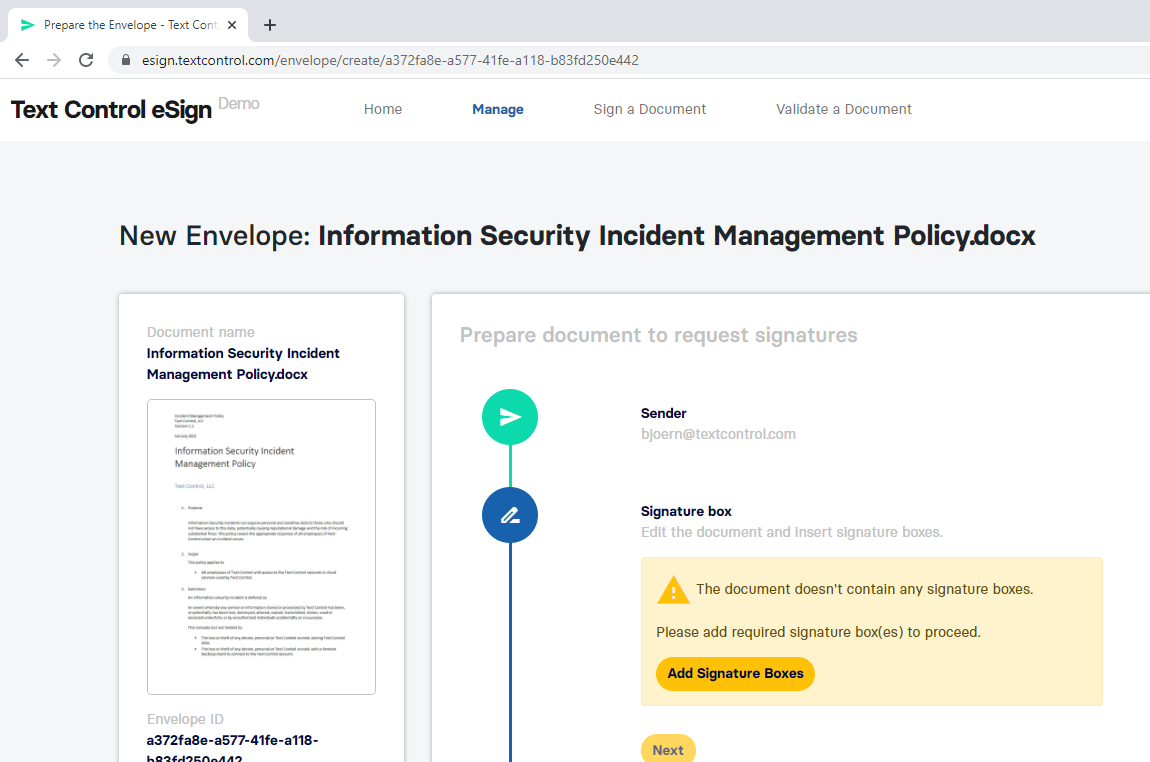
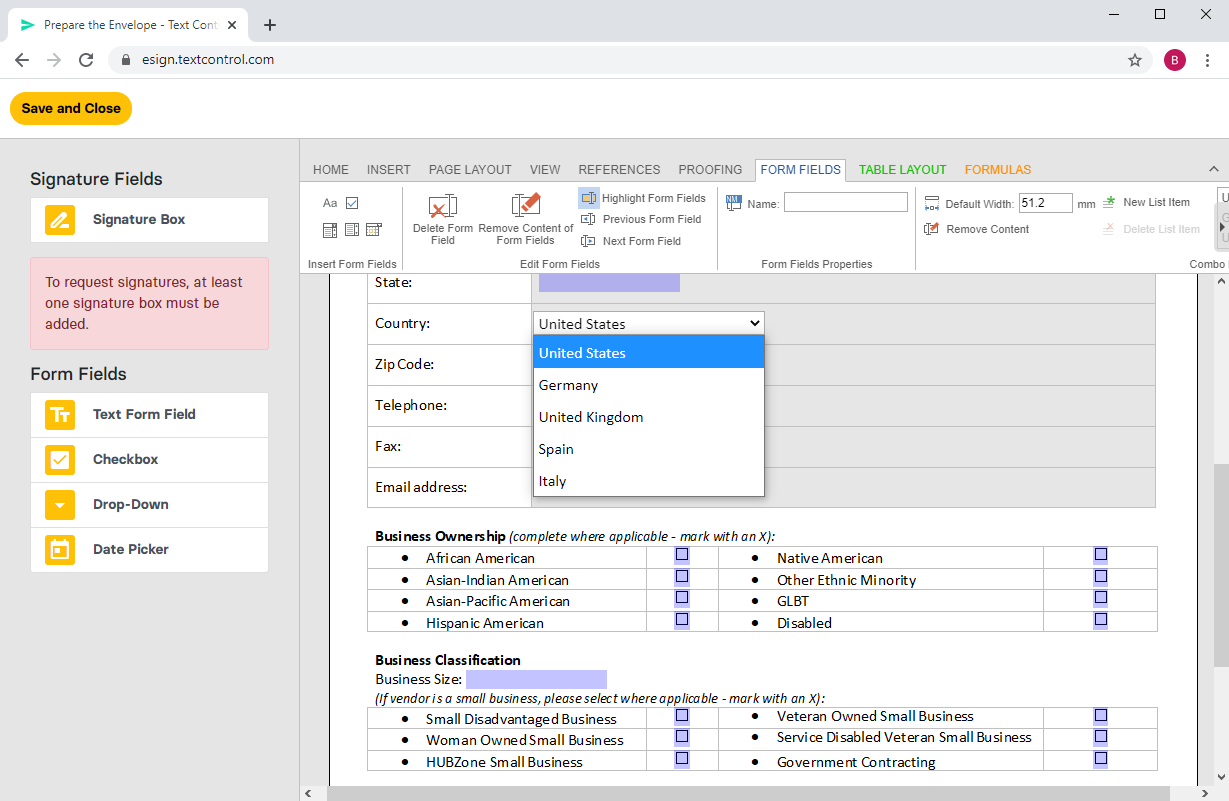
Fully-featured document editor
Provide your users a fully-featured document editor to prepare documents for the signature process including adding signature boxes to MS Word documents.
A new document signing process can be started by uploading any MS Word RTF, DOC or DOCX document.
Mobile-friendly document signing
After the recipient received an e-mail requesting a signature, the document can be signed online using any browser or device.
The signature soft-pad has been designed to work with any mobile device to provide full flexibility in your document processing workflows.
Signatures are simplified with an efficient line smoothing algorithm. Lines are captured as vectors, stored in arrays and finally de-noised and simplified in a post-process.
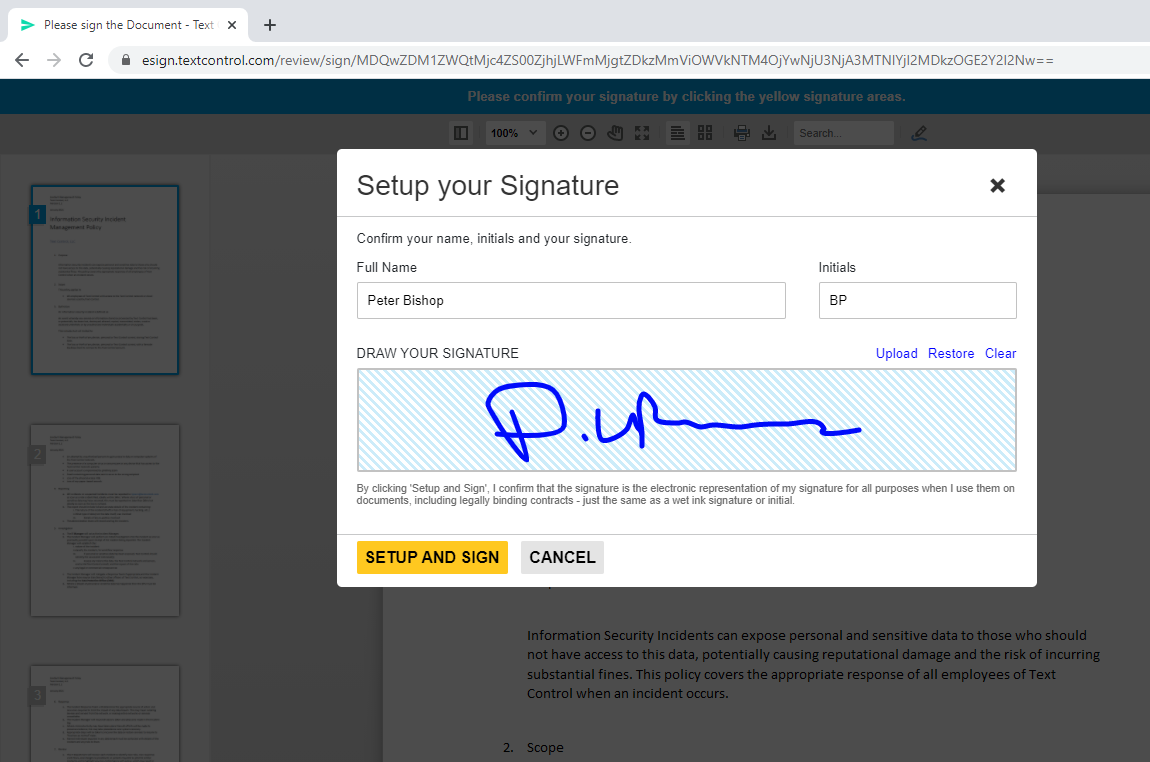
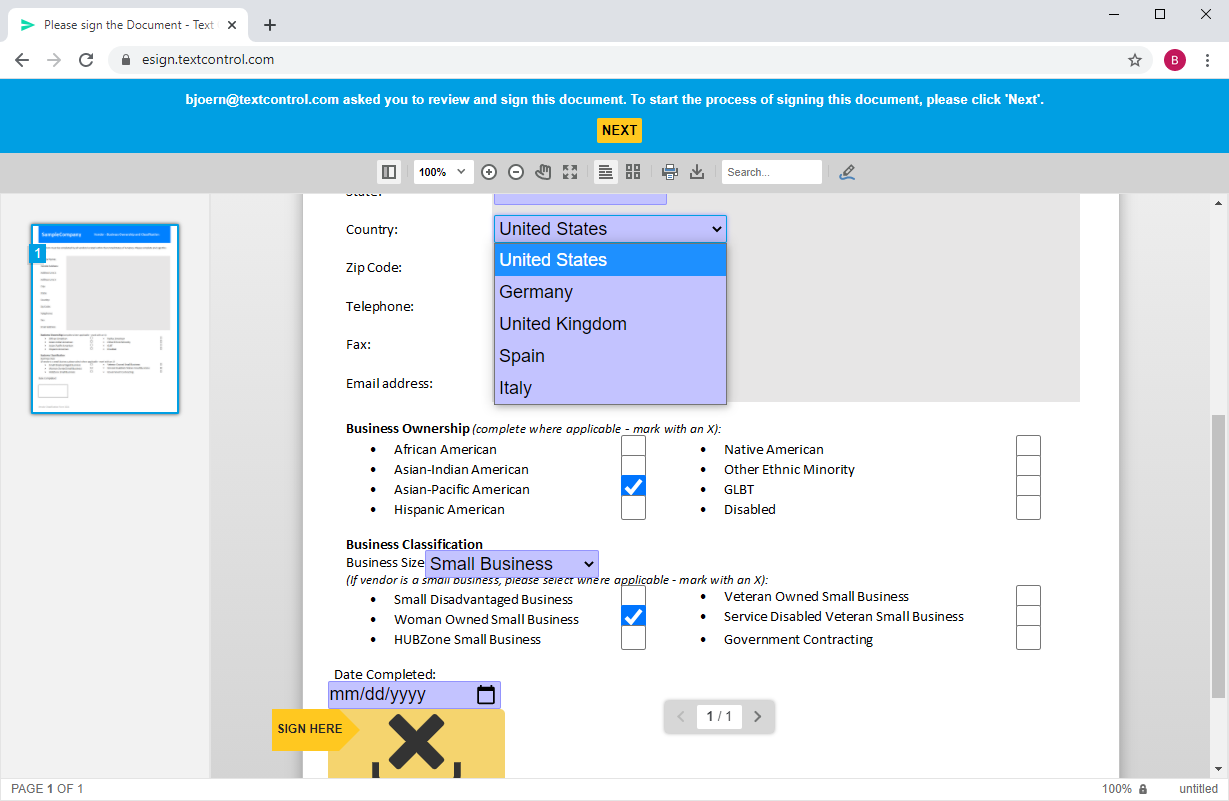
Complete MS Word compatible forms
Text Control eSign supports form elements such as text boxes, checkboxes, drop-downs and date pickers. These forms can be fully designed using the editor or imported from MS Word documents.
The completed form data is merged into the resulting document after a successful merge. Using TX Text Control, the form data can be extracted from generated documents.
Validating documents
By uploading an executed, fully signed PDF document, the integrity and validity can be checked. Therefore, the uploaded document is compared to the originally stored, signed document.
Both the original document and the signed document are stored in a database. When validating an executed, signed document, the uploaded document is compared with the originally stored version using cryptographic hash functions producing 128-bit values.
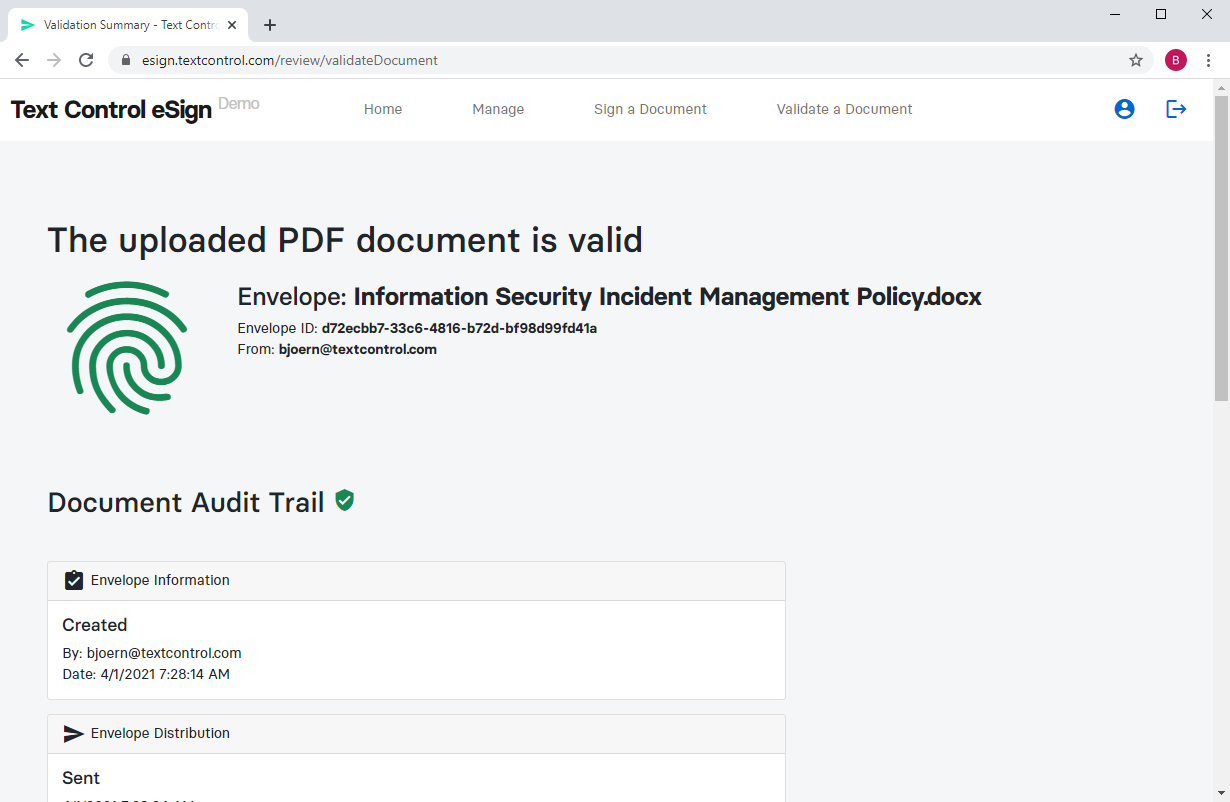
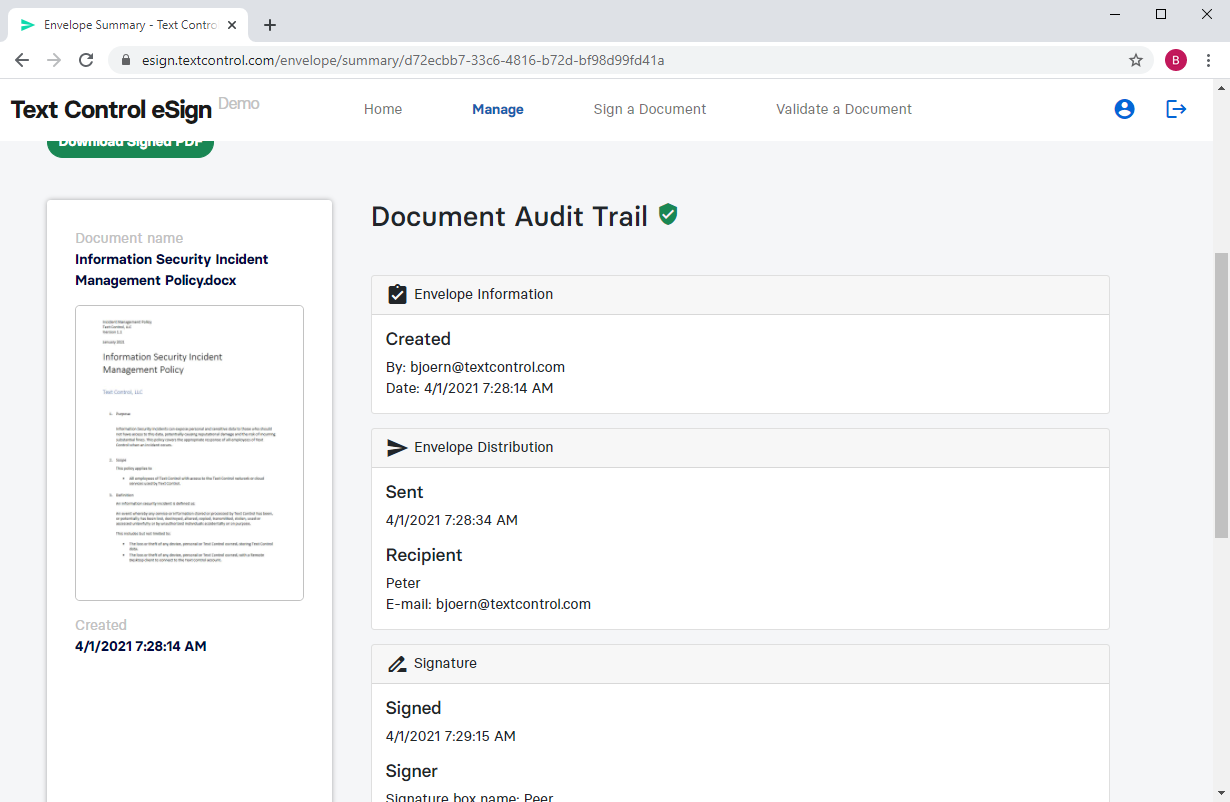
Document signature audit trail
A detailed document signature audit trail can be reviewed by opening the envelope details. The signature trail shows a complete trail of actions and can be used to verify the signature process.
Document Collaboration
Integrate document collaboration into your signature processes. Send documents to signers for review and collaboration. Using "red lining" or "track changes", changes are tracked and processed until the document satisfies all requirements.
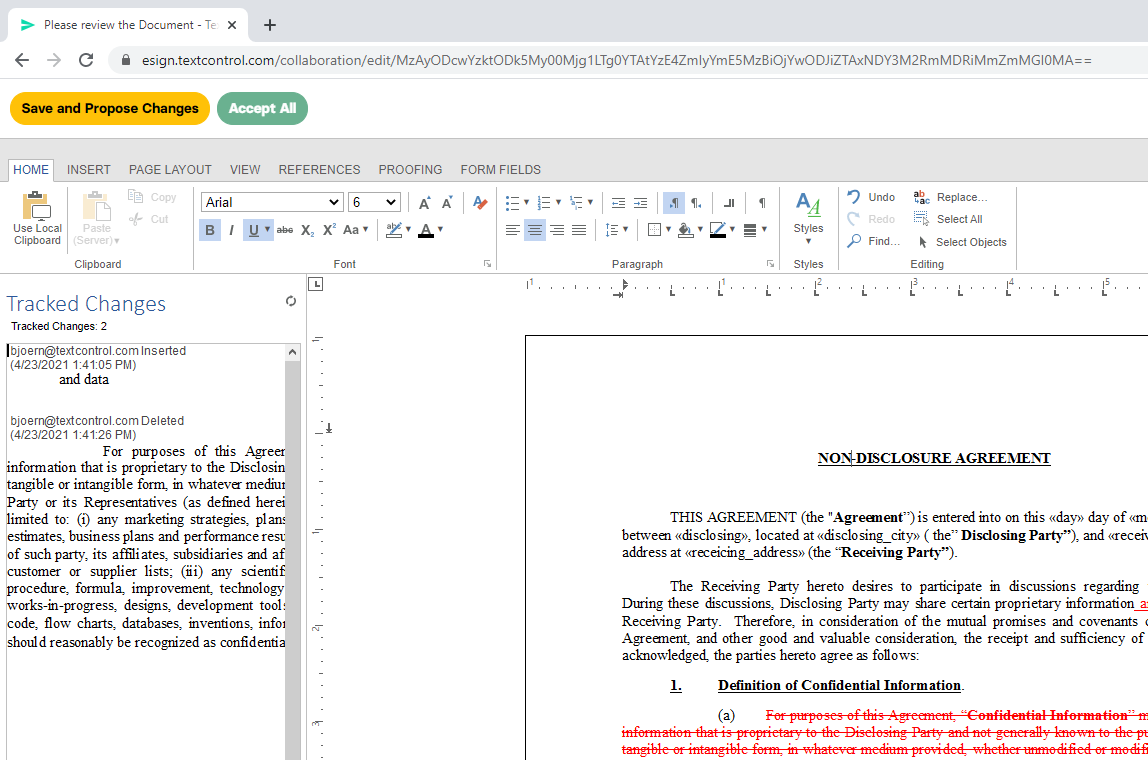

Contract Workflow Management
Legacy, paper-based contract processes are slow, expensive and error-prone. Automate these collaboration processes, speed up the complete document workflow and reduce costs and errors by implementing smart document processing technologies.
On-premises:
Keep your data
The integration of digital document processing solutions including collaboration, document sharing and electronic signature processes help successful companies to serve their customers and support business continuity.
Integrate document signing processes into your applications written in C# ASP.NET Core, Angular or JavaScript. Keep your data and store your sensitive documents on your controlled servers.

